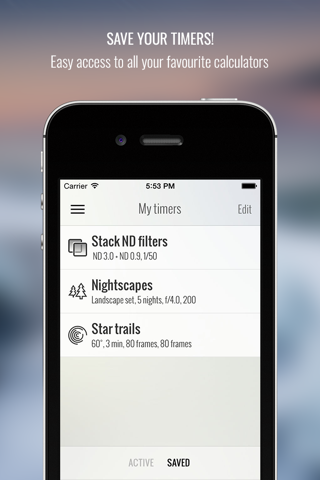ManualExposure Lite
Manual exposure is a must-have for any landscape digital photographer. Forget about digging into reference tables and cheat sheets. This app offers a lot more than a simple long exposure calculator: it is a set of nine most important calculators with support for your custom equipment and handy Apple Watch and iPhone widgets!
FEATURES:
• 9 calculators for any landscape photo you want to take.
• Two stylish themes for day and for the night time.
• Built-in timer and notifications. Dont be afraid to close the app when the exposure time is long - you will be notified when the timer expires.
• Notification Centre Widget (iOS8 required). Keep all your active timers only a swipe away!
• Watch app. You dont even need to turn on your phone to check how long you need to wait for you current timer!
• Sets and equipment list. Organise all your equipment, and usage of the calculators will become even faster and easier.
• Items info cards. Forgot the filter thread size of your lens? Dont worry, you can always check it in your “stuff” details.
• Teleconverters. Using teleconverter with your telephoto lens? No need in extra calculations, simply add it to your current set.
CALCULATORS:
• ND filters: get exposure time when using one or more Neutral Density filters (also known as long exposure calculator).
• Minimum shutter speed for your handheld shots - simple but handy.
• Multiple exposures: easily calculate exposure compensation or exposure time if you are using it in combination with ND filters.
• Stars: will help you to capture beautiful start trails or avoid them if you are shooting still stars.
• Nightscapes: tools for those who want to shoot in the moonlight or take photos of the moon itself.
LIMITATIONS OF LITE VERSION:
• Only two calculators are available: "Single ND filter" and "Handheld shutter speed".
• Maximum one camera, one lens and three filters can be added to the equipment. Maximum one set can be created.
• It is not possible to run multiple timers at the same time.
• Only one timer can be saved to favourites.
• Only Day theme is available
• Notification Centre widget is not supported
SUPPORT:
Please dont hesitate to contact us if you found a bug or have a suggestion.
Your feedback is very important!